You can follow the below link to generate the code and follow the instructions. The below blog gives more information about the OOTB concepts also.
Color Coding Calenders or lists
Main Problem :
- When any list item is expanded ,it was not effected with the color coding (fig.1).
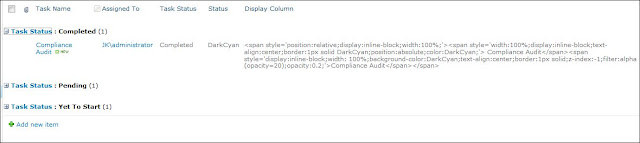 |
| fig.1 |
But after expanding the second list item, the first list item was effected with color coding instead of current expanded list item.This behaviour will continue untill the last list item (fig.2,3,4).
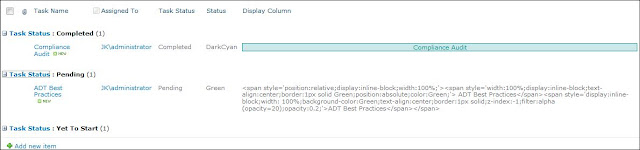 |
| fig.2 |
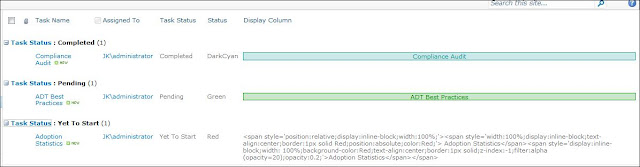 |
| fig.3 |
Solution :
- Go to the List Settings - > All Items View ( Current View Settings) - > Under Group By, In the By default show groupings : Select the Expanded (fig.4,5)
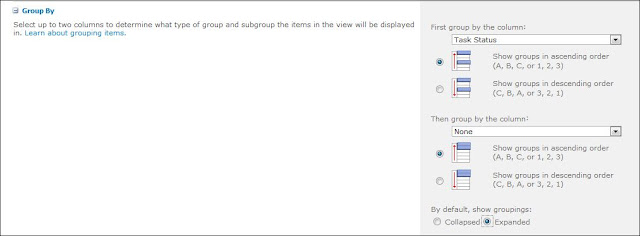 |
| fig.4 |
Final Result :
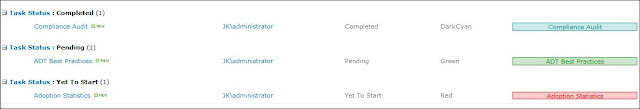 |
| fig.5 |
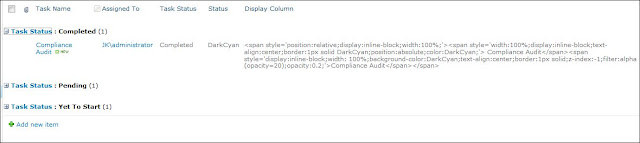
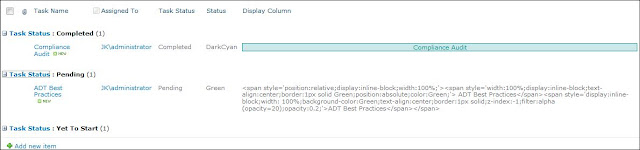
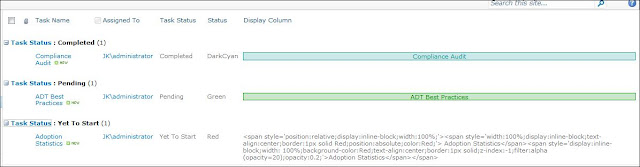
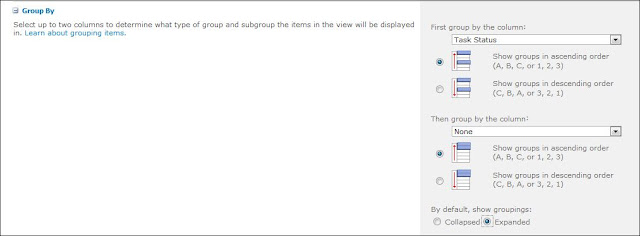
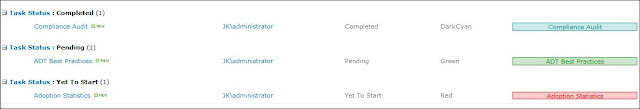
It worked me ....Thanks
ReplyDelete
ReplyDeleteAnother solution for color highlighting – Sparqube Status Indicator.
Benefits:
No code required, conditions editor and supports [today] in conditions.
Minuses:
It's not free.
http://www.sparqube.com/sharepoint-status-indicator/